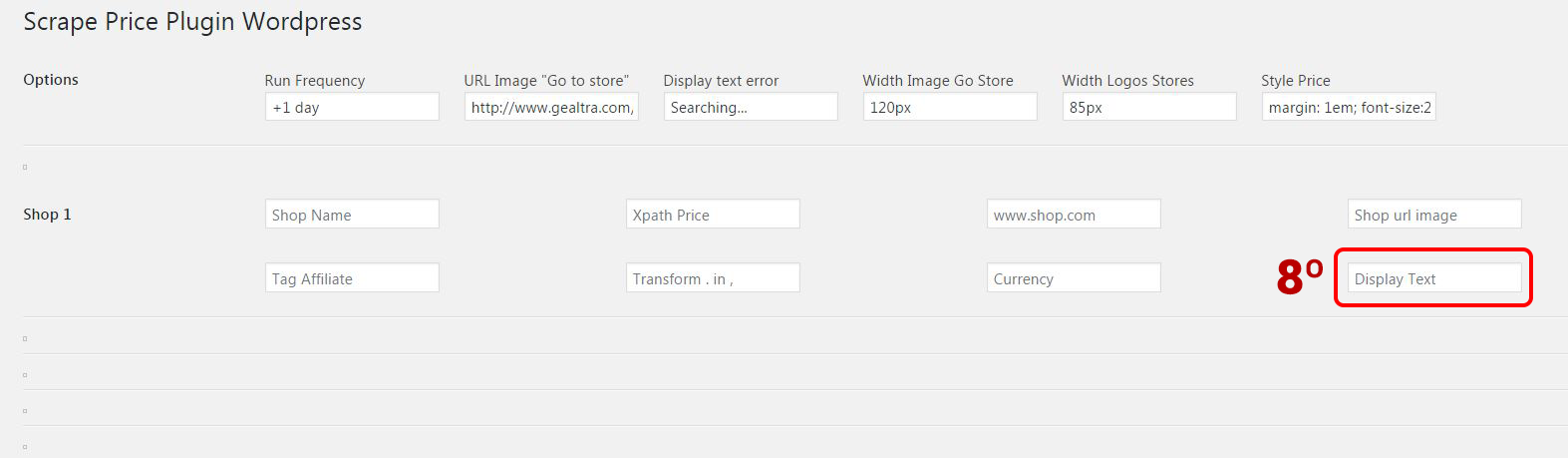1º Enter Store Name
amazonuk
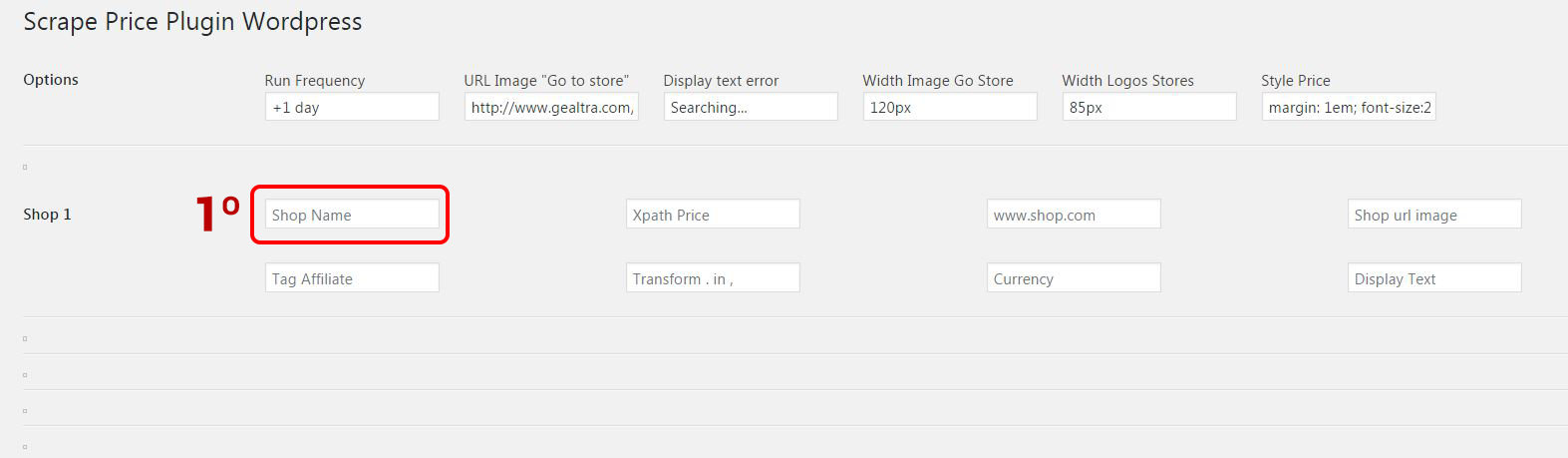
2º Enter Xpath Code
//*[@id="priceblock_ourprice"]
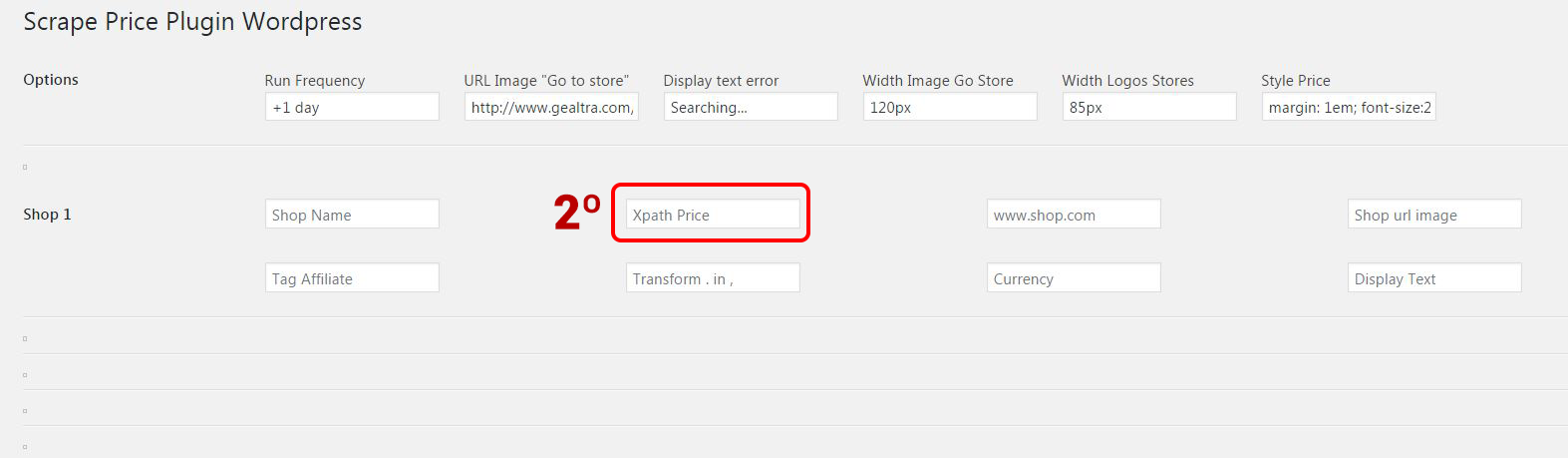
3º Enter Url Store
www.amazon.co.uk
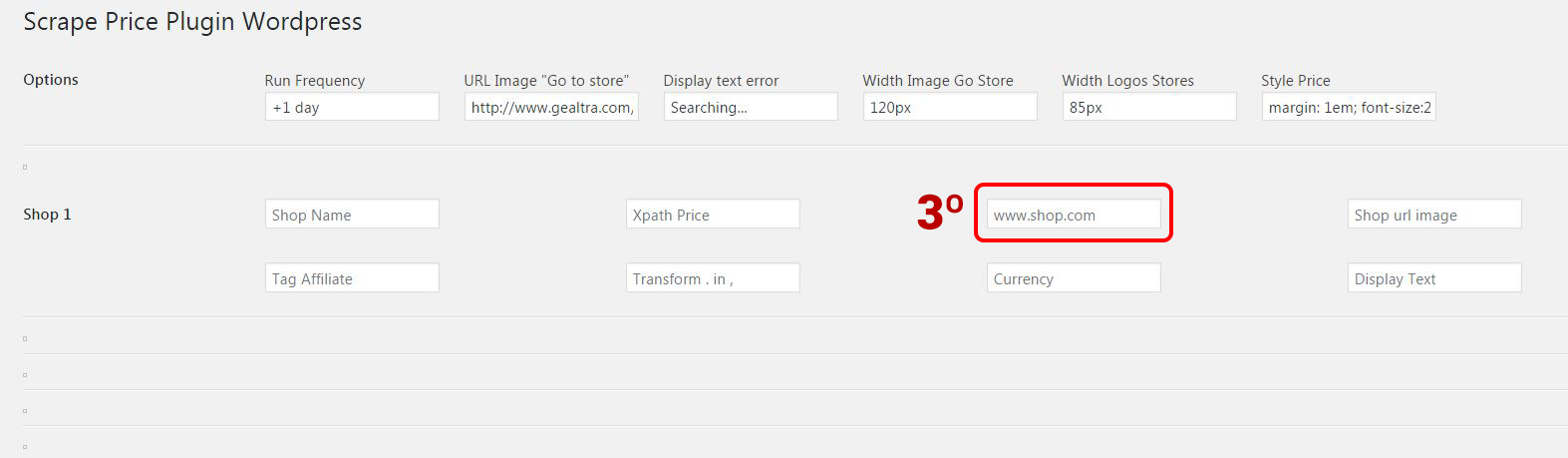
4º Enter Logo Image Url
Example: http://www.gealtra.com/scrapeprice/demo/wp-content/uploads/2017/02/logo-amazon-uk.png
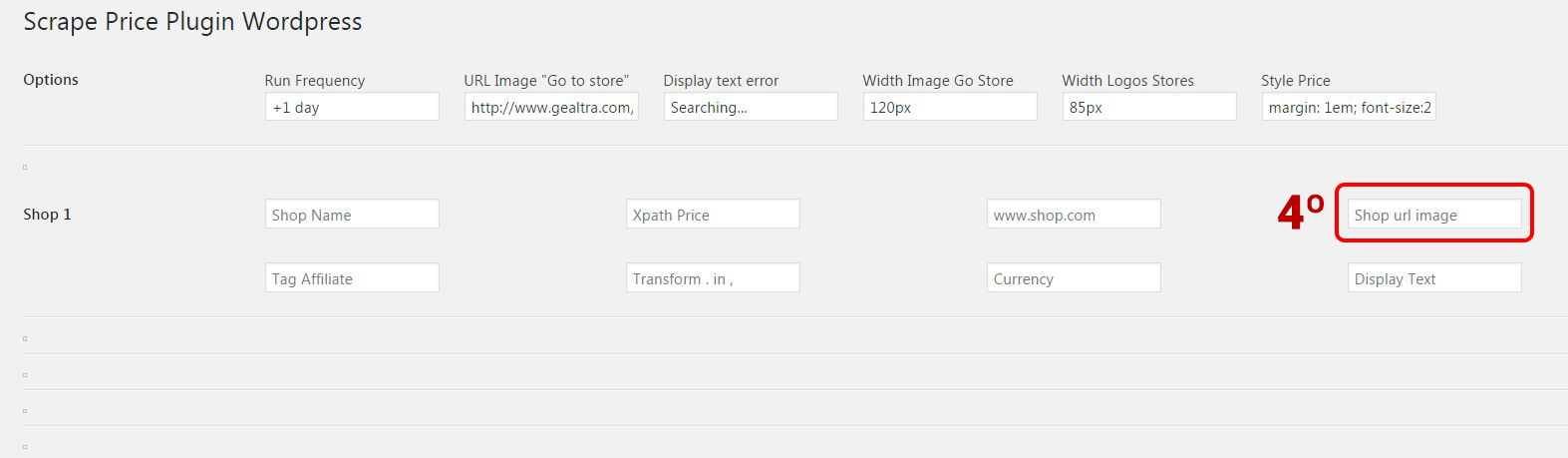
5º Enter Your Affiliate Tag (Optional)
?tag=gealtra-21
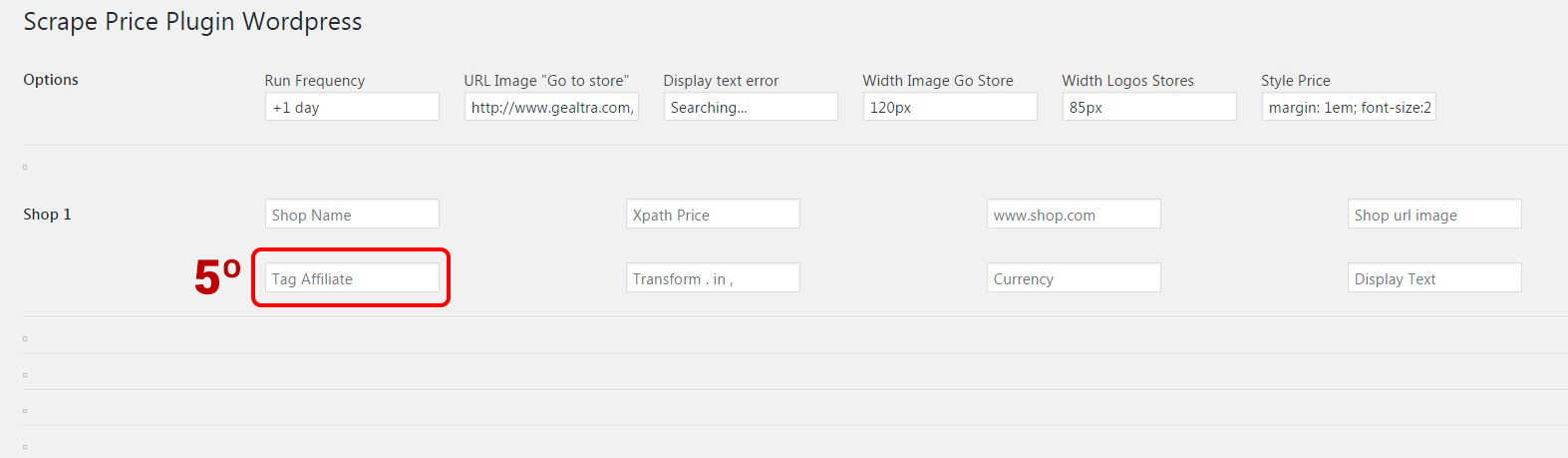
6º Transform . in , (Optional)
www.amazon.co.uk
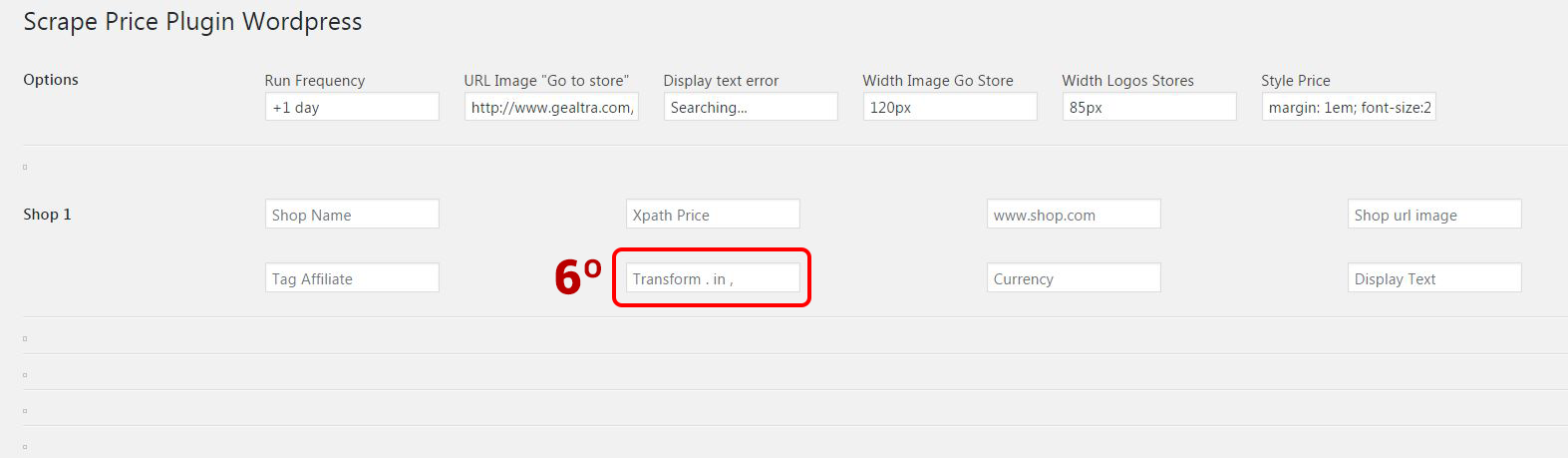
7º Show Currency On Right (Optional)
€
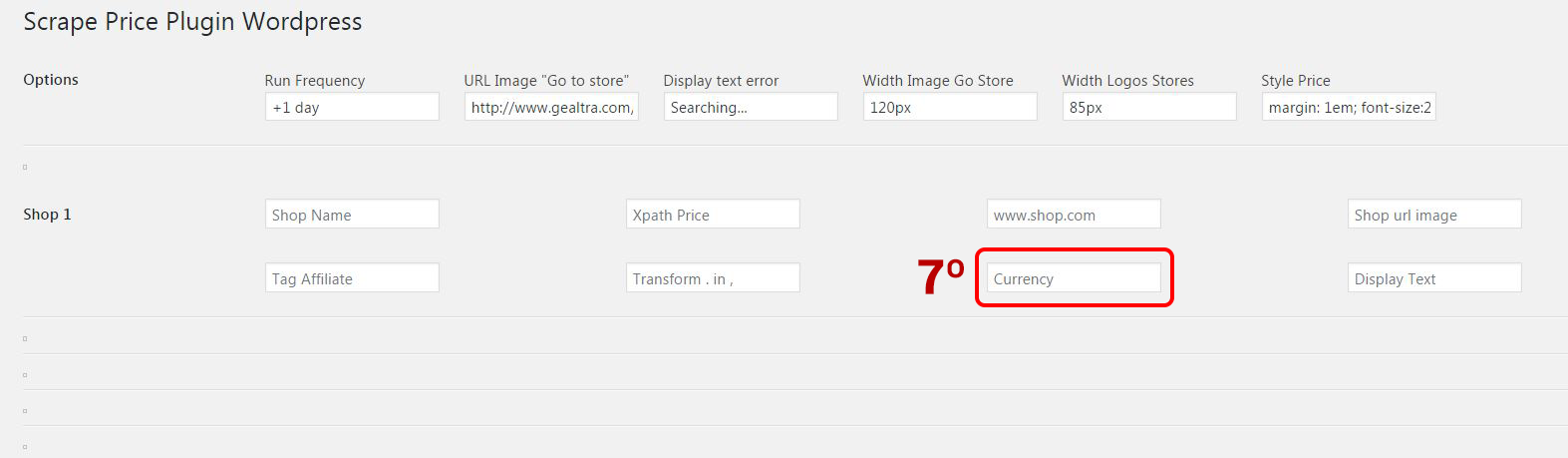
8º Show Currency On Left (Optional)
$