![]()
1º Go to archive
wp-content/plugins/ScrapePriceComparison/ScrapePriceComparison.php
2º Go to the line code
156
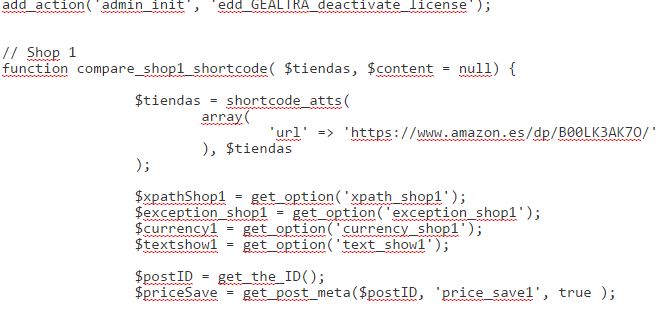
3º Choose the shop
// Shop 1
code
// Shop 2
code
…
4º Add extra xpaths
$alternativeXpath = 'Paste your alternative xpath code here';
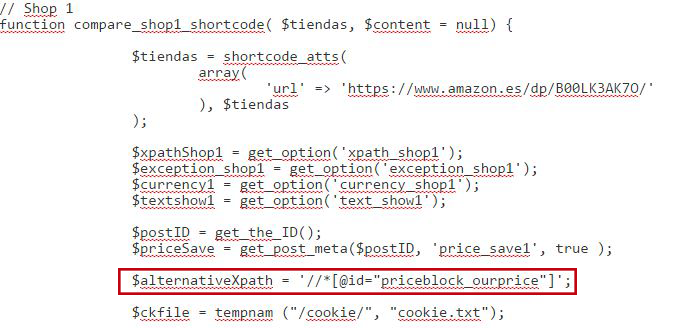
$alternativeXpath2 = 'Paste your alternative xpath code here';
$alternativeXpath3 = 'Paste your alternative xpath code here';
…
5º Go to the line 196 (example for shop 1)
Add the following code:
if(empty($price)) {
$price = $code_xpath->evaluate('string(' . $alternativeXpath . ')');
}
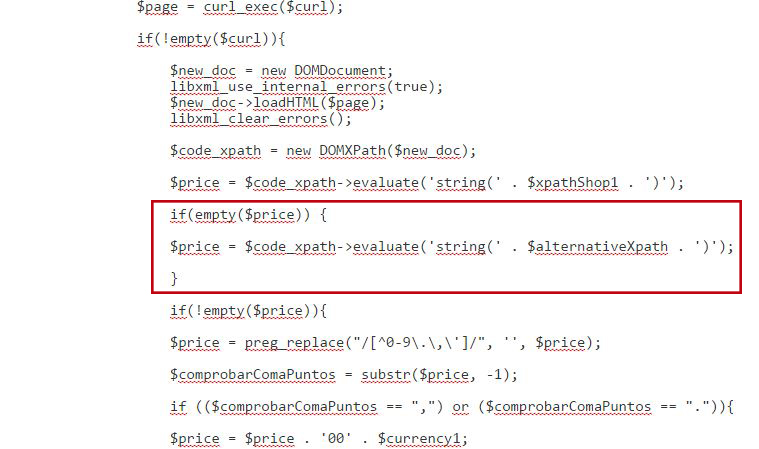
if(empty($price)) {
$price = $code_xpath->evaluate('string(' . $alternativeXpath2 . ')');
}
if(empty($price)) {
$price = $code_xpath->evaluate('string(' . $alternativeXpath3 . ')');
}